Building the Tunnel for the Oak Point Power Plant


I wanted to put the Oak Point Power plant on my Overhead layout, but it was too big. The only thing to do was to elevate it and put it over a tunnel.
Running it all the time track power is on was not what I wanted. I used a 153IR to control power to the layout. It used a 3d Printed track spacer that is listed in the OGR forum.
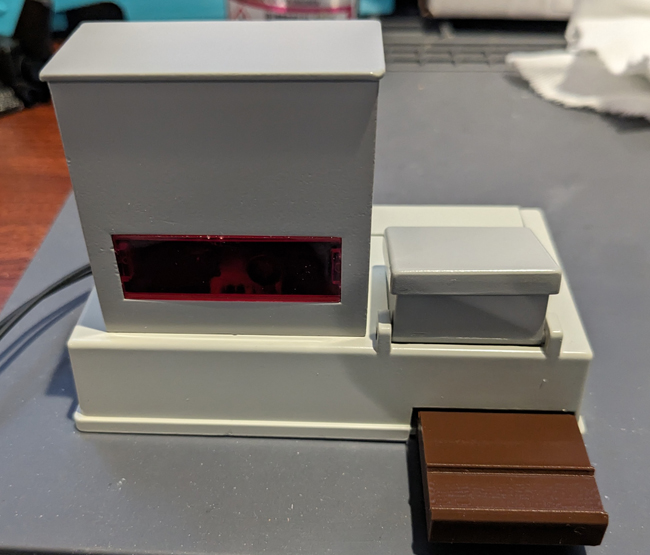
The Menards Oak Point Nuclear power plant uses 4.5V DC. I don't want multiple power adapters plugged in all over the room. I have a 14V AC accessory back bone. I use Buck Convertors to adjust the power as needed for each display. In this case I set it to output 4.5V and used a 5.5mm plugin for the display. It gets power from the 153IR switch.
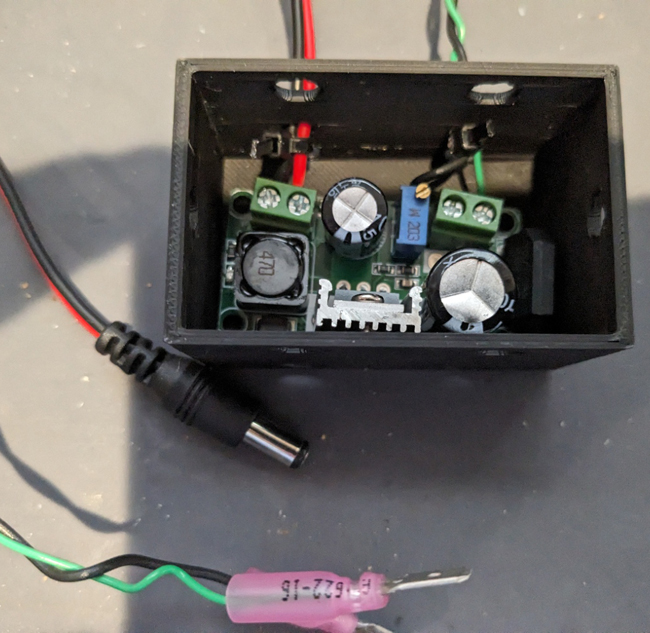
I found tunnel Pieces on printables.com. I adjusted them to fit the size needed. I also wanted this to show there is a nuclear power plant and have some fun. I printed the ends and visible side with green "Glow in the Dark" filament. It does glow green not strongly. It initially glows the blue from the Black Light LED filaments. In the light the filament is closer to white. The back and arch inserts were plain brown. I used the slicer to subtract the arch from the insert and make a perfect fit. I also made 8 corner supports to stiffen up the assembly.



Then I gave it to my wife for the painting and weathering.

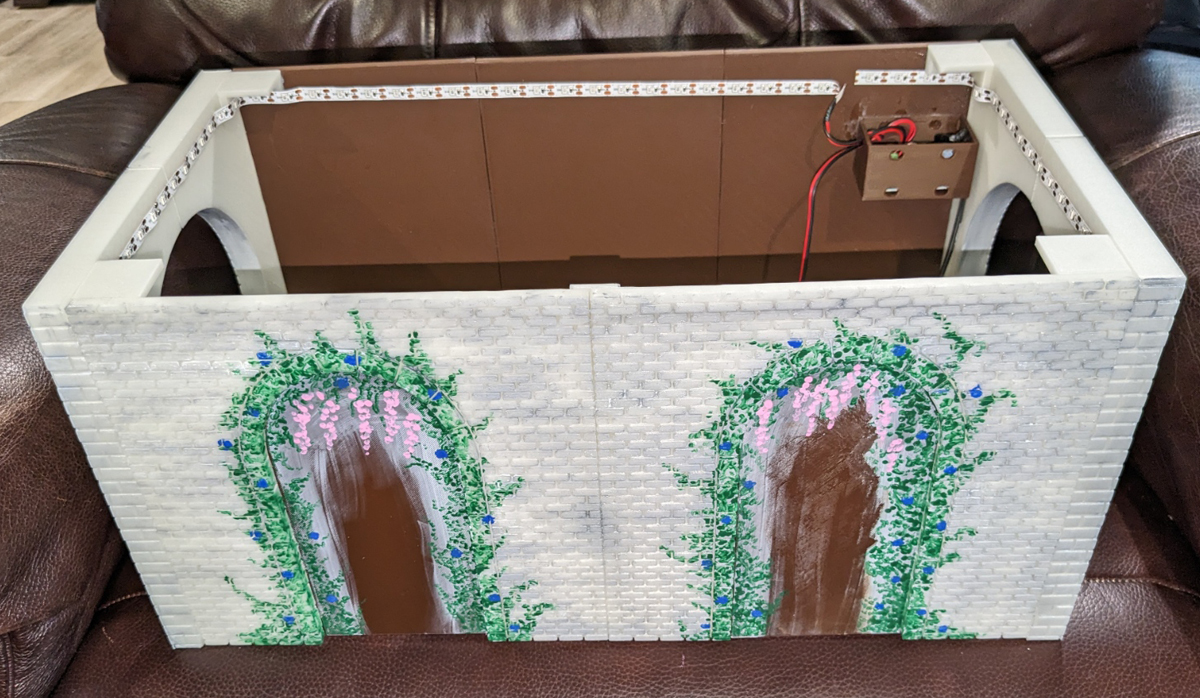
I added 5v Black Light LED lights that will charge the glow in the dark and also add light effect through the walls when they are on.
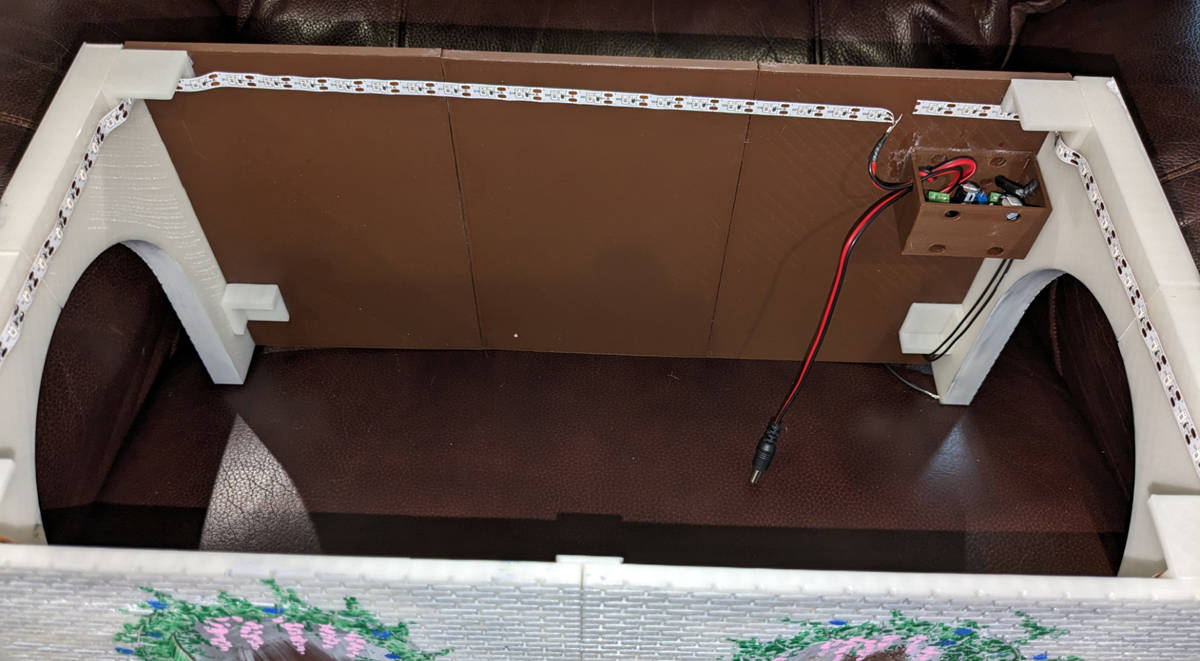
The room has to be darker for the Glow in the Dark effect to work, but the LED lights give a nice glow when powered on and cause a nice bluish glow for a few minutes afterward.
Lighted

Glow in the dark, for a few minutes after the LEDs are off.
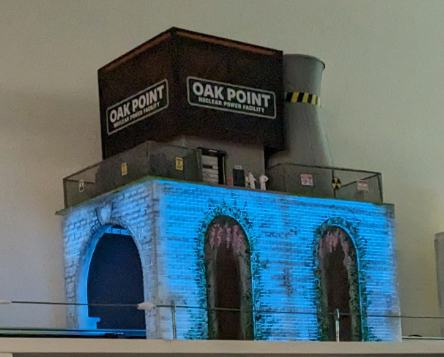
A few months later Audrey Jr. moved into the neighborhood and now provides pest control for all those funny varmints running around.
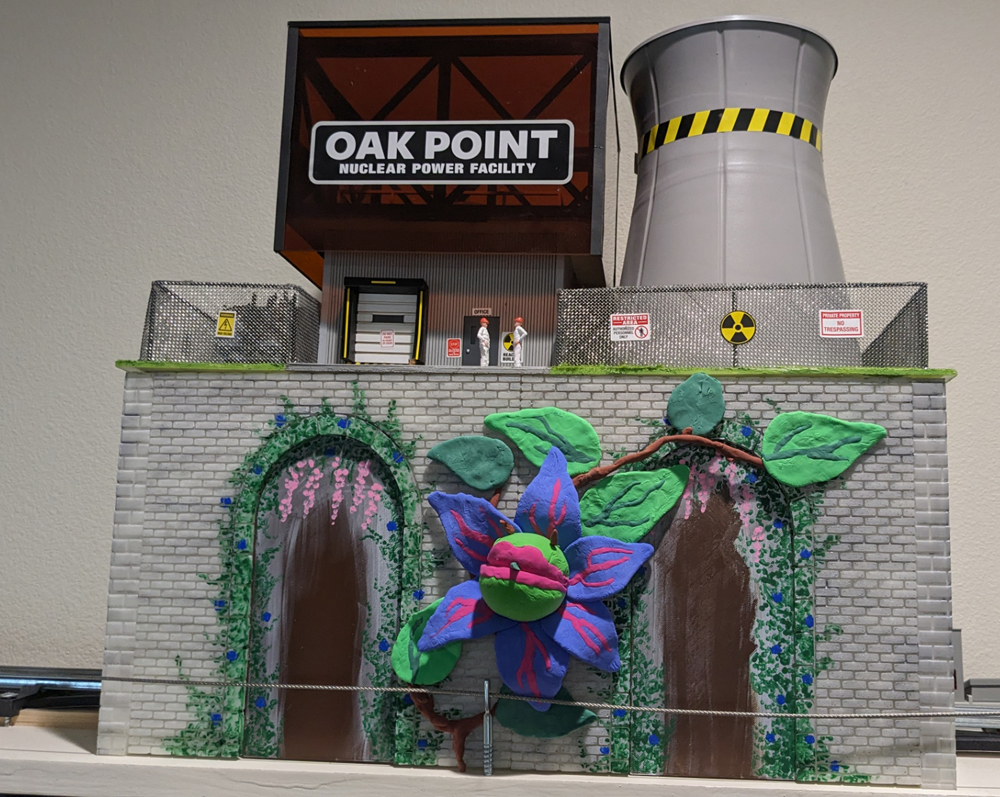
Back to Main page.
Last Update April 17, 2024